Number of Connections is Exceeded (error 1031)
Situation
A backup plan terminates with the following error: No more connections can be made to this remote computer at this time because there are already as many connections as the computer can accept
Cause
This is likely going to happen if you are connecting to a non-server type computer running on Windows 7, 8 or 10. This problem generally appears to computers that are hosting a shared drive, folder or printer.
Windows 10, Windows 8, Windows 7 and even Windows XP can only accept 10 concurrent connections which is a limitation to a non-server operating system other than the Microsoft Windows Servers.
Solution
- In a search field, type regedit.
- Go to \HKEY_LOCAL_MACHINE\SOFTWARE\Microsoft\Windows NT\CurrentVersion\Winlogon.
- Find CachedlLogonsCount string.
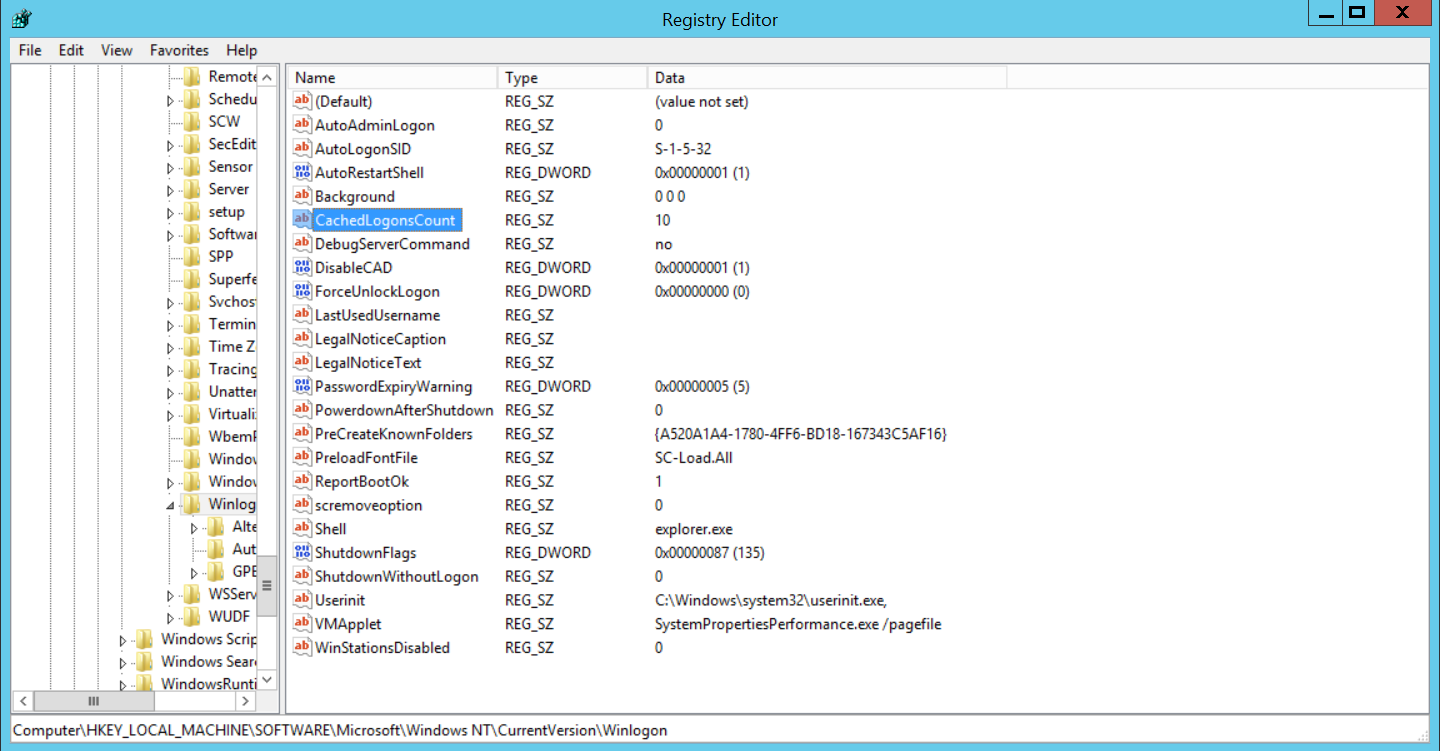
- Right-click on it, the select Modify....
- In the Value data field, specify, for example, 20, then click OK.
- Restart your computer for changes will take effect.

