Local Repository Migration To A Different Location
Situation
CloudBerry Backup stores the information about backed up data in local repository (sqlite database). This database grows as you perform the backup. By default this database is located in the %program% data directory. Where you can find product’s configuration files, log files and other. By default it’s located on disk C.
If you don't have enough disk space for the local repository, read on.
Solution
- You can shrink database by going to the Tools -> Options -> Repository -> Shrink Database. It will remove all empty lines, all information about outdated accounts, history or cache.
If shrinking did not help, move your repository somewhere outside the current volume.
To do this, go to Tools -> Options -> Repository -> Change the location folder.
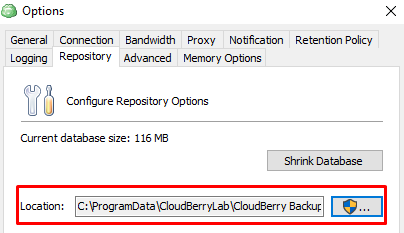
Note:
- The database will be moved (!not copied!) to a new location
- Make sure that your UI is running under administrator
- Make sure that your Backup service is stopped. Otherwise, you will receive an error

Once you run the Cloudberry Backup with certain rights and stopped the backup service, you should receive the following notification that the database location successfully changed.

Restart your backup agent, the service and check that you can see all your data under the Backup Storage tab in UI.
Contact Us
- Tech questions: support@msp360.com
- Sales questions: sales@msp360.com

