Collecting Traffic Logs Using Wireshark Software
Situation
Sometimes it might be necessary to troubleshoot the machine’s connection to the storage using 3rd party tools such as Wireshark if the diagnostic logs from the backup software do not contain enough information to find the source of a connection issue.
Solution
- Download the Wireshark tool from the official website: https://www.wireshark.org/#download.
- Select the network interface to capture after installing and starting the tool:
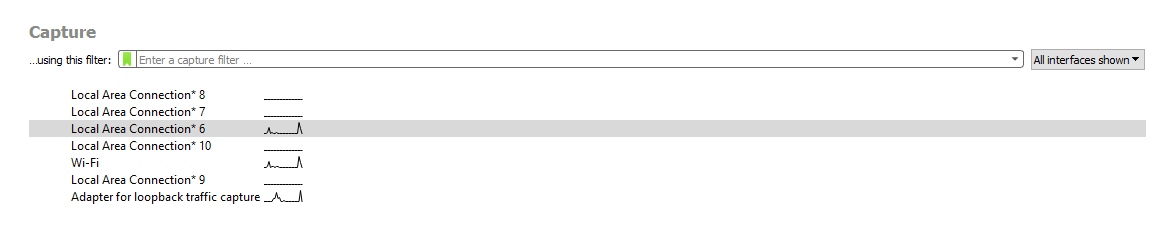
- You can stop the capture after confirming that it’s working fine and capturing the packets:
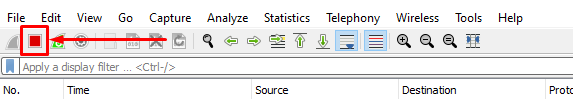
- If the capture log is empty, please make sure that you’ve selected the correct network interface. You can choose a different network interface to capture under Capture > Options.
- To collect the information for the support team, please start the capture, reproduce the issue/error and save the capture file:
5.1. Starting the capture:
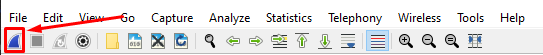 5.2. Saving the capture file:
5.2. Saving the capture file:
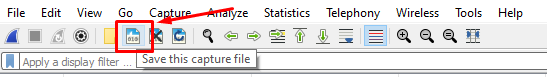
Limiting the Size of the Output
The capture files can get large, so it is possible to limit the output under Capture > Options > Output. You can learn more capture output options here: https://www.wireshark.org/docs/wsug_html_chunked/ChCapCaptureFiles.html
Example scenarios
Here is a non-exhaustive list of actions that can be performed after starting the capture to collect the necessary information for troubleshooting:
- Run the backup/restore process.
- Run a repository synchronization or a consistency check plan.
- Retrieve the information about the bucket by going to the main menu in the Backup Agent: Edit Storage Accounts > Select the affected account > Advanced Settings. Click the drop-down menu next to Backup prefix.
The support team might provide more detailed instructions depending on the issue you’re experiencing. Please make sure to send us a new set of high-level logs from the backup agent together with the Wireshark capture file, as we won’t be able to investigate it otherwise.

