Cannot locate specified files
Problem
You have successfully installed and configured MSP360 (CloudBerry) Backup. For the first plan you've included system volumes and network shares. Plan execution fails with the following message: “Cannot locate the specified file(s) or folder(s): \unc-path or local path”
Resolution
By default CloudBerry service is run under the Local system account. Sometimes that account has insufficient permissions to access certain files and folders within your environment (i.e. networks shares, others owners folders and files). Changing the service account can be done either manually in the services (services.msc) or via CloudBerry GUI.
Under Tools , click Change Service Account.
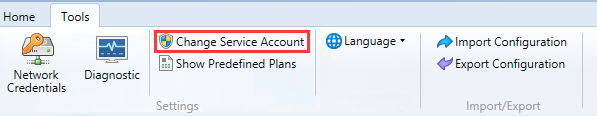
Enter your user's credentials (ensure it has required rights to your data source):
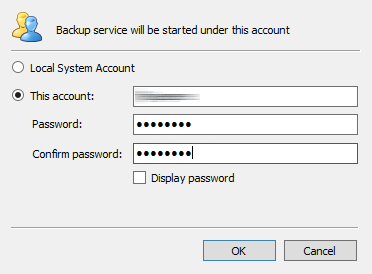
Contact Us
**Tech questions**: [support@msp360.com](mailto:support@msp360.com)
**Sales questions**: [sales@msp360.com](mailto:sales@msp360.com)

