The specified path and/or filename are too long
Problem
During the data upload you may see an error “The specified path, file name, or both are too long” or “The maximum file name limit or path length is exceeded”.
Suggestions and Resolutions
Here you can find the limits for the entire path- and file-names for all operating systems supported by CloudBerry Backup:
| Limit for | Windows | macOS / Linux |
|---|---|---|
| Entire path | 4096 bytes | Unlimited |
| Filename | 255 bytes | 255 bytes |
For some cloud storage providers the entire path and/or file names length might be limited individually (as is the case with Microsoft OneDrive).
Follow the step below to rename the files in Windows OS.
- Start a command prompt (no admin privileges needed)
- Use cd to navigate to the folder you want to go (you can use tab to autocomplete names)
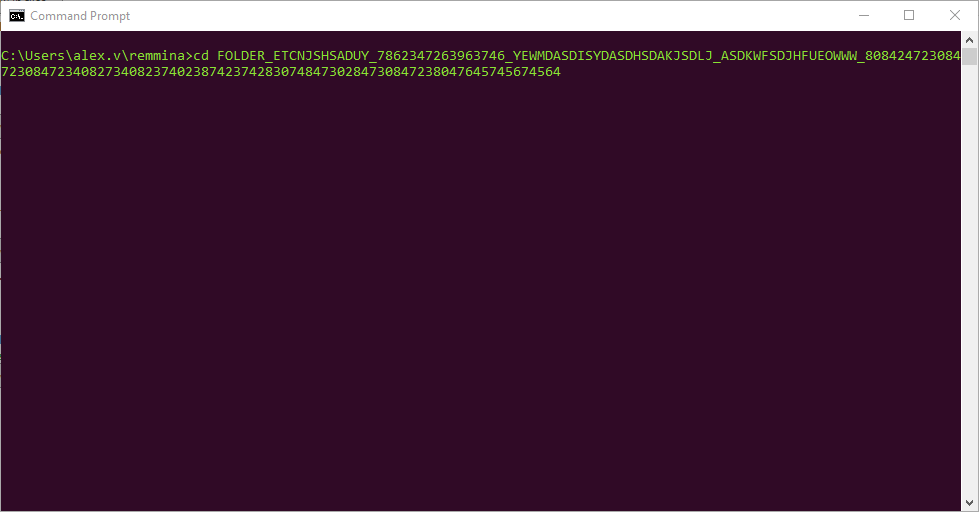
- Type " subst j: . " to create the driveletter association. (instead of the . you can also type the entire path)
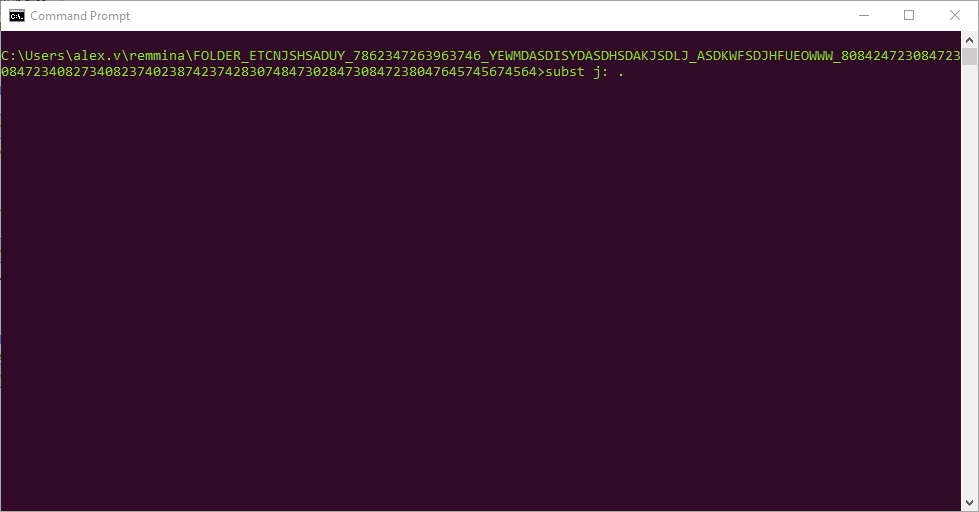
- Now in Explorer, you have a new drive letter J: in This PC.
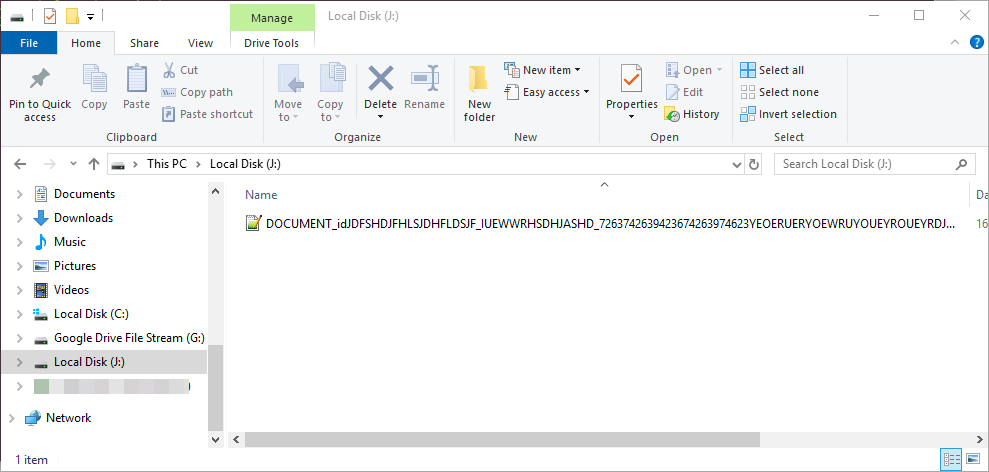
- Rename the files.
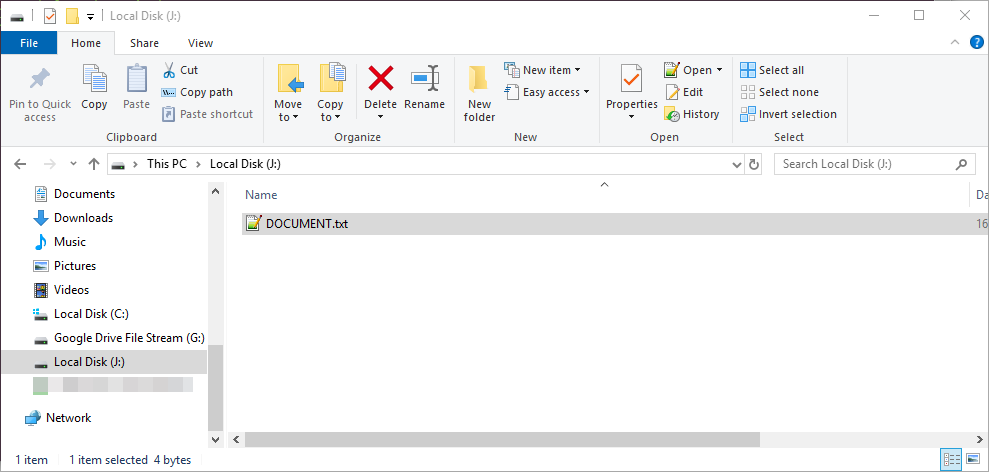
- Return to your cmd window and type subst /d j: to remove the drive.
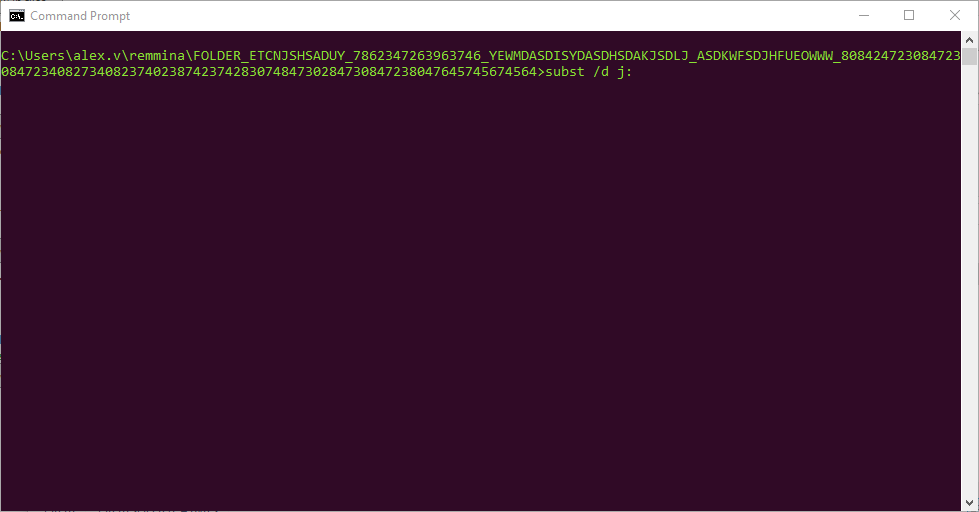
Contact Us
**Tech questions**: [support@msp360.com](mailto:support@msp360.com)
**Sales questions**: [sales@msp360.com](mailto:sales@msp360.com)

