Counting Requests for Every Backup Plan
Situation
Your cloud storage provider sent you a monthly bill and a detailed explanation of your charges.
Storage may account for 60-70% of the entire bill.
The rest of a bill are various paid requests to a storage provider. They can be: PUT, GET, HEAD, DELETE, and other storage requests.
Solution
You can find how much requests you use in while backing up your data. To view the number of requests, proceed as follows:
- Open the enginesettings.list file with any text editor. This file is located at:
- For standalone Backup for Windows: C:\ProgramData\CloudBerryLab\CloudBerry Backup\enginesettings.list
- For Backup Agent as a part of Managed Backup solution, the path depends on the name of the product with a custom name. In any case, it is located in ProgramData folder. Example: for the Company ABC - C:\ProgramData\Company ABC\enginesettings.list
- In enginesettings.list, find the following parameter:
<LogRequestsOnExit>false</LogRequestsOnExit> - Change the parameter value to true:
<LogRequestsOnExit>true</LogRequestsOnExit> - Run the backup plan.
- In the Tools menu, click Diagnostic, then Open in folder.
- Find and open the latest modified file with .log extension (file name is your backup plan ID).
- In the end of the file find the following records and view the number of requests:
2016-12-15 14:02:35,207 [SERV] [1] NOTICE - Uploaded: 2(769 KB). Deleted: 0. Failed: 0
2016-12-15 14:02:35,249 [SERV] [1] NOTICE - Request GET: success 15, failed 0
2016-12-15 14:02:35,249 [SERV] [1] NOTICE - Request PUT: success 15, failed 0
2016-12-15 14:02:35,249 [SERV] [1] NOTICE - Request HEAD: success 4, failed 0
2016-12-15 14:02:35,249 [SERV] [1] NOTICE - Request DELETE: success 15, failed 0
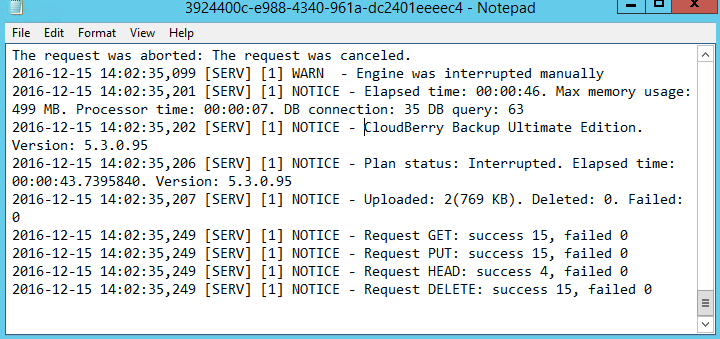
Contact Us
- Tech questions: support@msp360.com
- Sales questions: sales@msp360.com

