VSS Error. Access Denied (code 2412)
Situation
A backup plan terminates with the following error: VSS error. Access denied
Cause
The error is most likely related to the lack of permissions of the Volume Shadow Copy service.
Solution
First, determine the account under which the Backup service is run. To do this, proceed as follows:
- In the search field of a Windows taskbar, type services.msc, then run it.
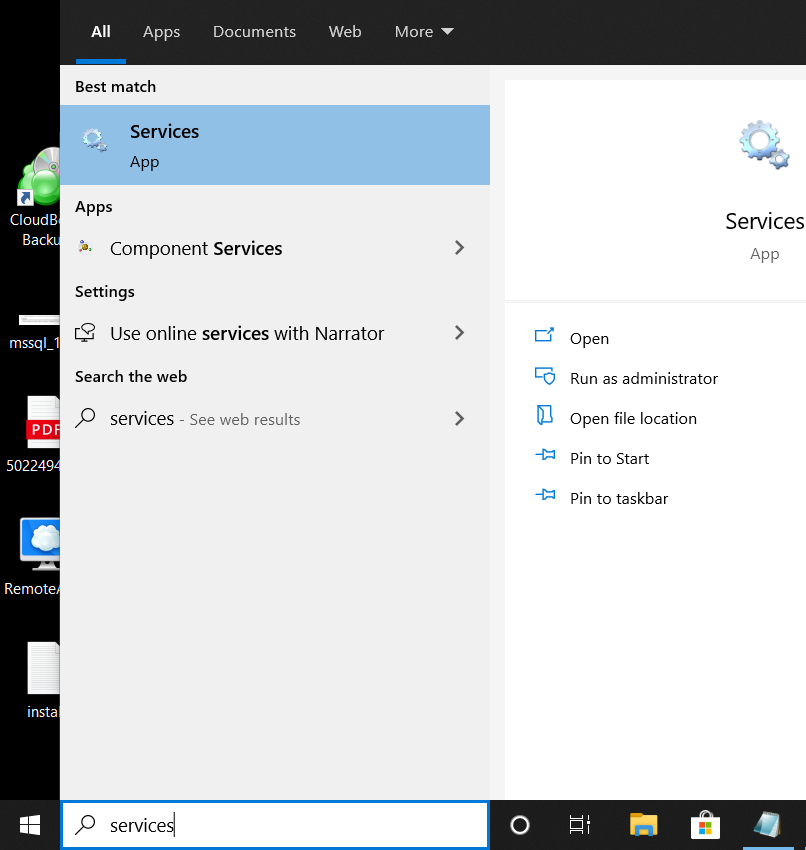
- Find the CloudBerry Backup Service, right-click on it, then select Properties.
- In the Properties window, switch to the Log On tab.
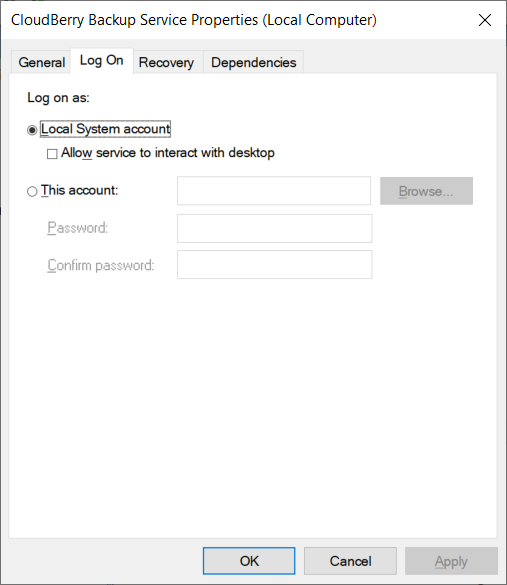
- Click OK.
Then, grant the account under which the Backup Service is run and NETWORK SERVICE access to the machine Component Services. To do this, proceed as follows:
- Open the Component Services management panel (in the Windows command prompt, run dcomcnfg).
- Navigate to Component Services -> Computers > My Computer nodes.
- Right-click on My Computer, then select Properties.
- In the Properties box, switch to the COM Security tab.
- In the Access Permissions options group, click Edit Default....
- In the Access Permissions property box, add the account under which the Backup Service is run and Network Service users (if they are not in the list), and grant them the Local Access permission by selecting the appropriate check box.
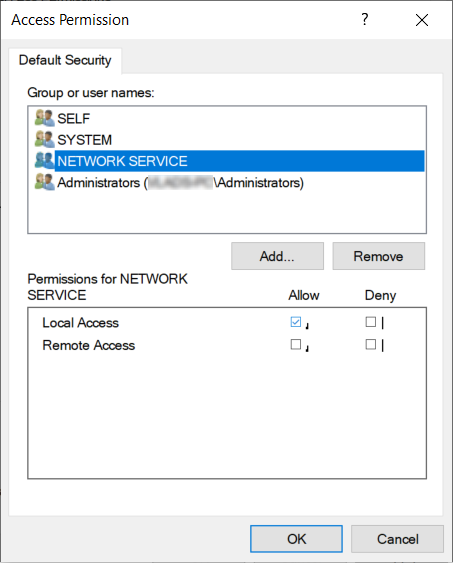
- Restart the computer.
- Run the backup plan again.

