Pass-Through Disks Detected (code 1912)
Situation
A Hyper-V backup plan terminates with the following warning: Pass-Through Disks detected. Pass-through disks were not backed up. Only recovery snapshots for virtual machines with pass-through disks were backed up. View the virtual machine list with pass-through disks:
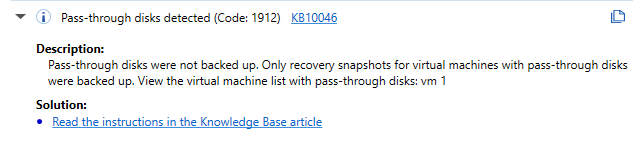
Cause
Recovery checkpoint is the only content that is available for backing up on virtual machines with pass-through disks.
Solution
To back up a virtual machine with pass-through disks, you can use the following workaround: install a Backup instance straight to a virtual machine and back up separately.
Note that this solution require another license
To do this, proceed as follows:
- Download the latest version of Backup for Windows.
- Find the required virtual machine on a Hyper-V host.
- Install a Backup for Windows instance on the virtual machine.
- Create an image-based backup plan that includes all disk on the virtual machine.
- Run this backup plan.

