The Remote Name Could Not Be Resolved: mspbackups.com
Situation
When trying to restore image-based backup via bootable USB drive, once you will boot and try to login Backup Agent, you may encounter a following error: The remote name could not be resolved: ‘mspbackups.com’.
Cause
This error may occur in case of IP address configuration absence, for example in case of machine is in a network without DHCP server.
Solution
As a solution, you can configure a static IP address via command prompt:
- Boot from CloudBerry USB, go to Tools and select Command Prompt.
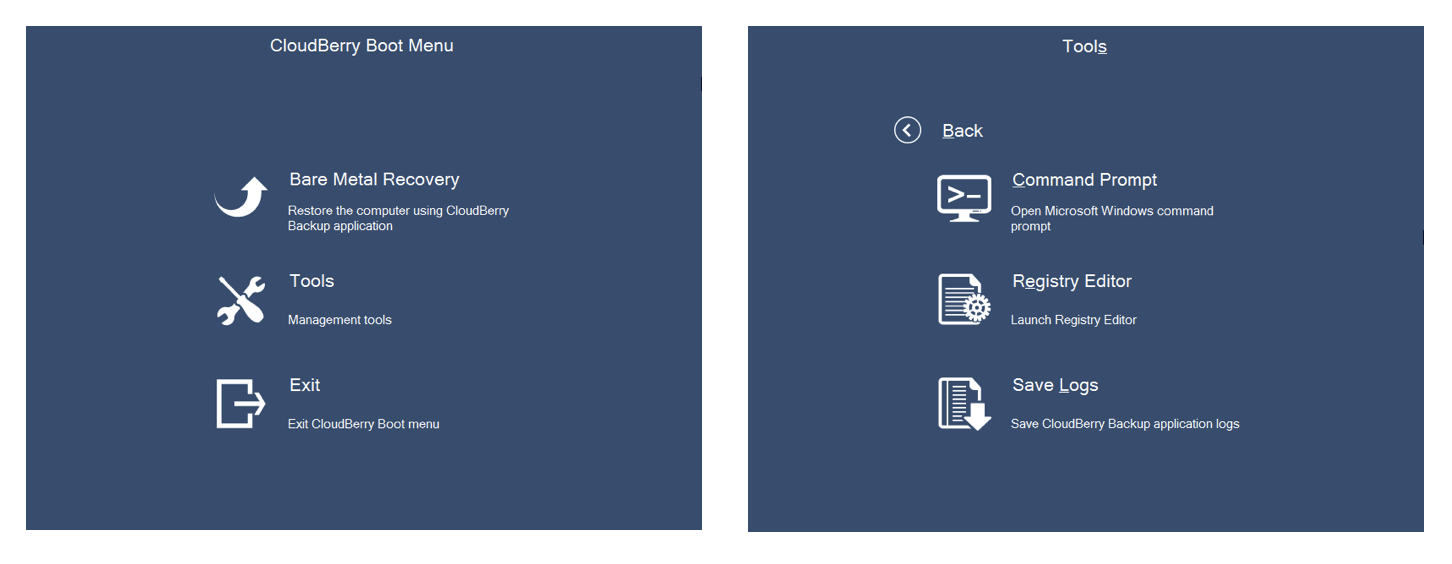
- Check an IP address with command:
netsh interface ipv4 show config
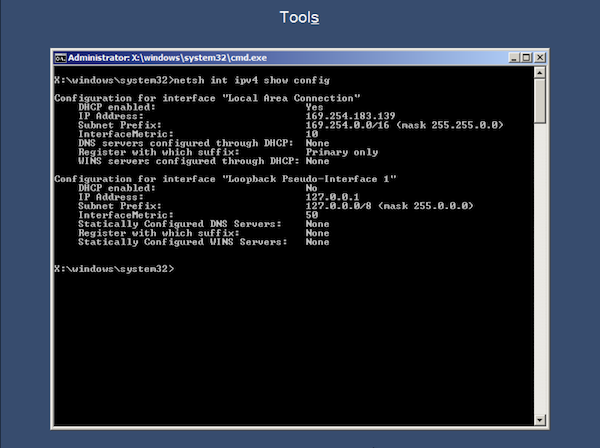
Once you’ll execute a command, check the name of a network interface you are going to configure (e.g. “Local Area Connection”).
Assign a static IP address with the following command:
netsh interface ipv4 set address name="YOUR INTERFACE NAME" static IP_ADDRESS SUBNET_MASK GATEWAY
In case DNS is needed, use the command:
netsh interface ipv4 set dns name="YOUR INTERFACE NAME" static DNS_SERVER
Exit command prompt and select “Bare Metal Recovery”, it may take some time to launch CloudBerry agent software.
Contact Us
- Tech questions: support@msp360.com
- Sales questions: sales@msp360.com

