Restore Desktop OS As EC2 Instance
Situation
Amazon EC2 is a virtual cloud compute engine providing running instances with various operating systems.
CloudBerry Backup performs restore straight to an EC2 instance.
Many of our customers ask us, “Is it possible to restore my Windows 7, or my Windows 8, or other OS as an EC2 instance?” And the answer is Yes.
Follow the steps below and spin up your desktop OS in the cloud.
Solution
Before you begin, you should be aware of some limitations and steps without which it would be impossible to import your desktop OS to the AWS environment:
Don’t forget about the role of VMimport in your AWS account
VM Import/Export supports importing Windows instances with the following file systems: MBR-partitioned volumes that are formatted using the NTFS file system and GUID-Partition-Table-partitioned volumes are not supported
Your Windows instance should be BIOS-booted. Currently, the Amazon EC2 service doesn’t have an option to enable UEFI booting of instances
During the restoration process you must select the “Create an AMI (Amazon Machine Image)” option. It will create an AMI in your AWS account before launching an EC2 instance;
Restore Your Windows7/Windows8/Windows10 as EC2
On the main toolbar, click Restore, select “Restore as Amazon EC2 Instance” and don’t forget to select the “Create AMI (Amazon Machine Image)” checkbox.
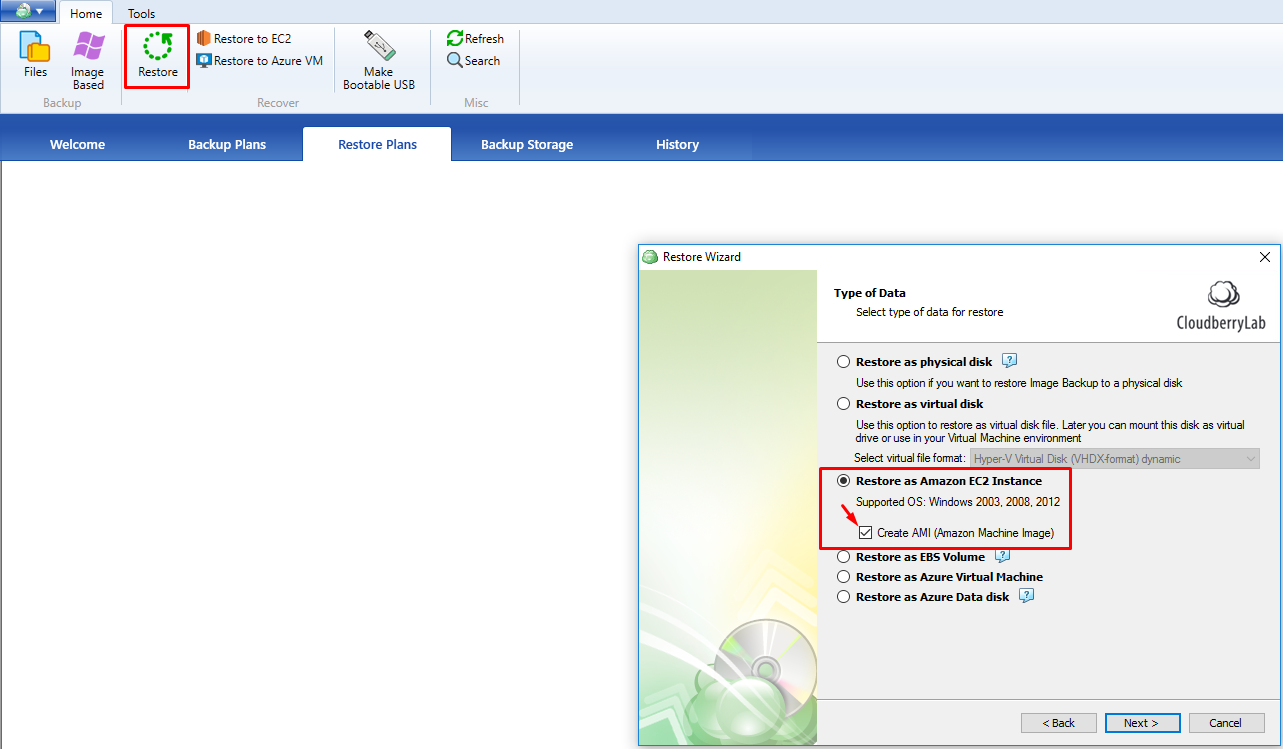
Or you can go the easy way and just click
Restore to EC2
on the main toolbar.
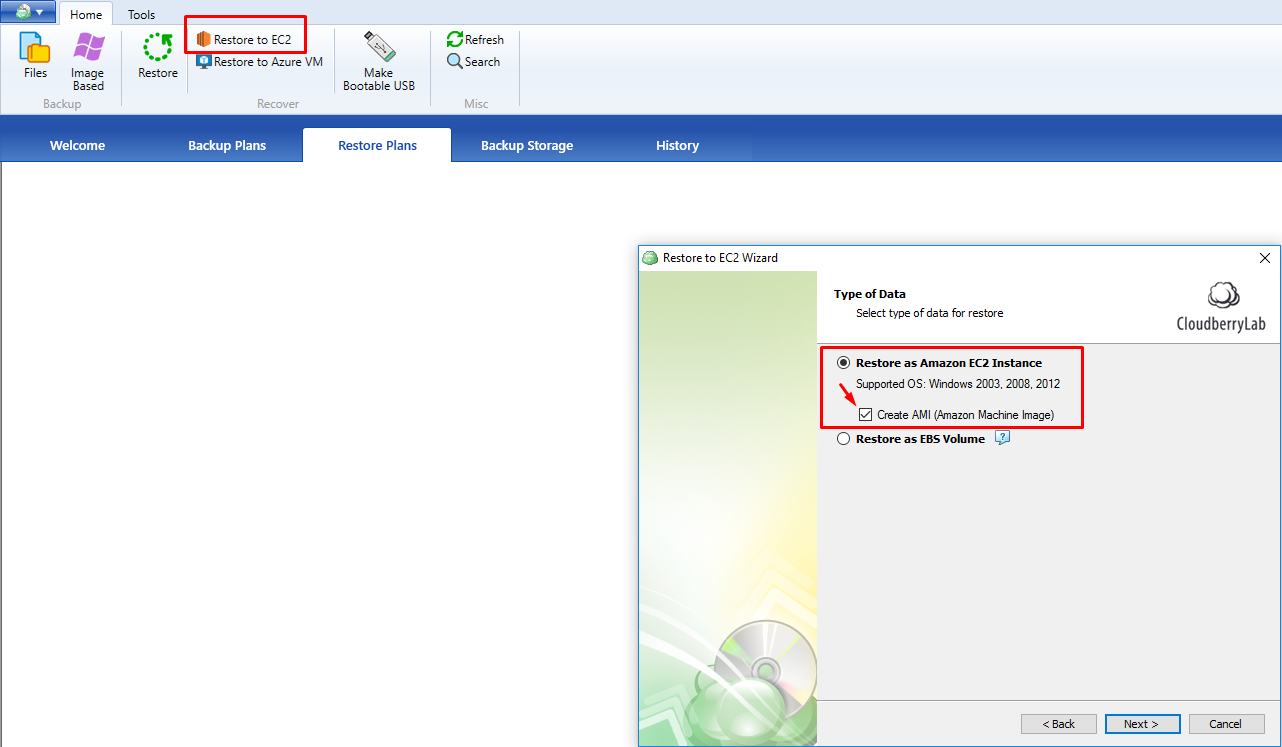
Specify your target EC2 instance details
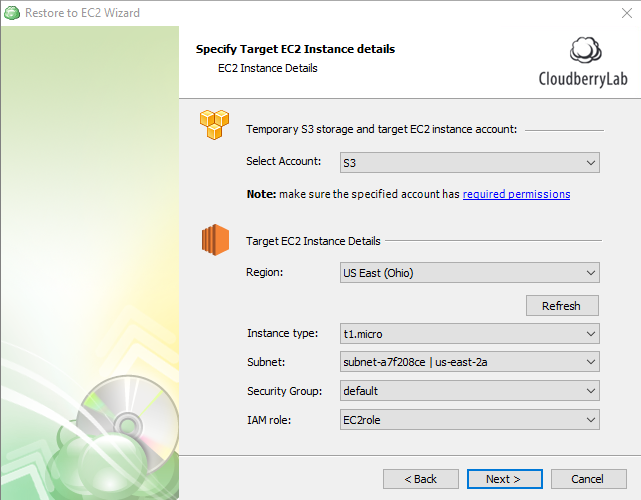
Once your EC2 Instance is restored, you can check created AMI and your restored virtual machine in your AWS account
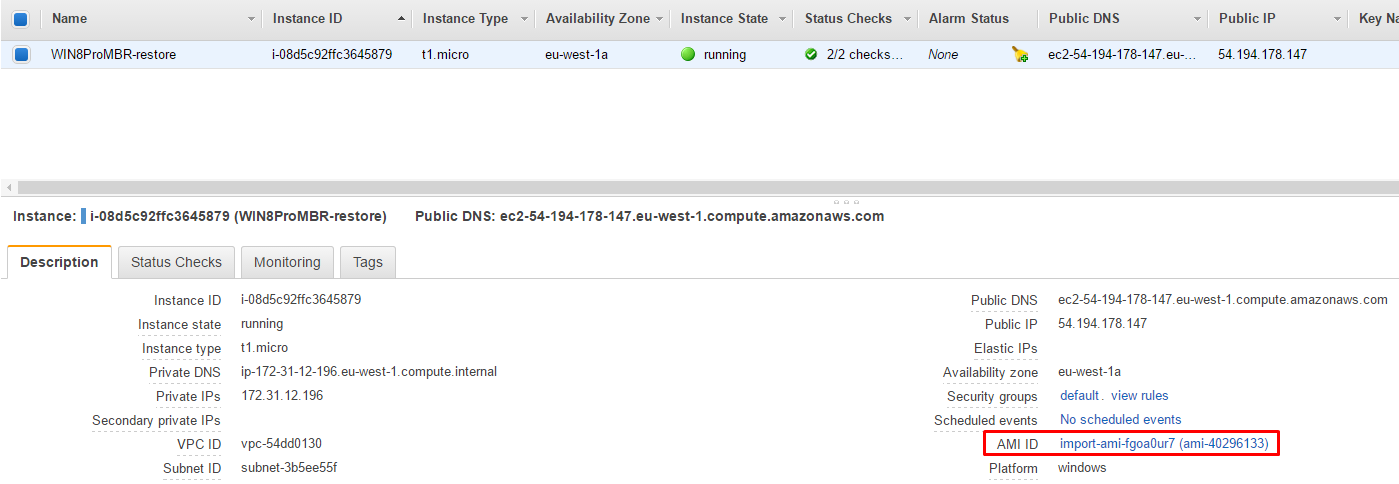
Conclusion
Now you can restore not only Server versions of OS as EC2 with Cloudberry, but you can restore Windows7 / Windows8 / Windows10 as well. Cloudberry always tries to fit the latest updates in the cloud world. According to the AWS documentation, you can use a bunch of operating systems that can be imported to EC2.
This article concerns Desktop OS versions. The restore was tested on: Windows7(x64), Windows8(x64), and Windows10(x64).
Just don’t forget that:
- Your system must be BIOS booted
- Your volumes must be MBR-partitioned
- You must choose the Create an AMI (Amazon Machine Image) option. Otherwise, you will get “ClientError: Unsupported Windows OS”.
Download CloudBerry Backup and give it a try!
Contact Us
- Tech questions: support@msp360.com
- Sales questions: sales@msp360.com

