Unexpected backup or restore plan termination due to insufficient system resources
Problem
The backup plan may fail due to an error: "Insufficient system resources".
Suggestions and Resolutions
The most typical reason behind that error is the excessive number of used threads. To reduce the number of threads do the following: click Settings. Under Applications, click Advanced Settings, and then reduce the number in the Max thread count text field.
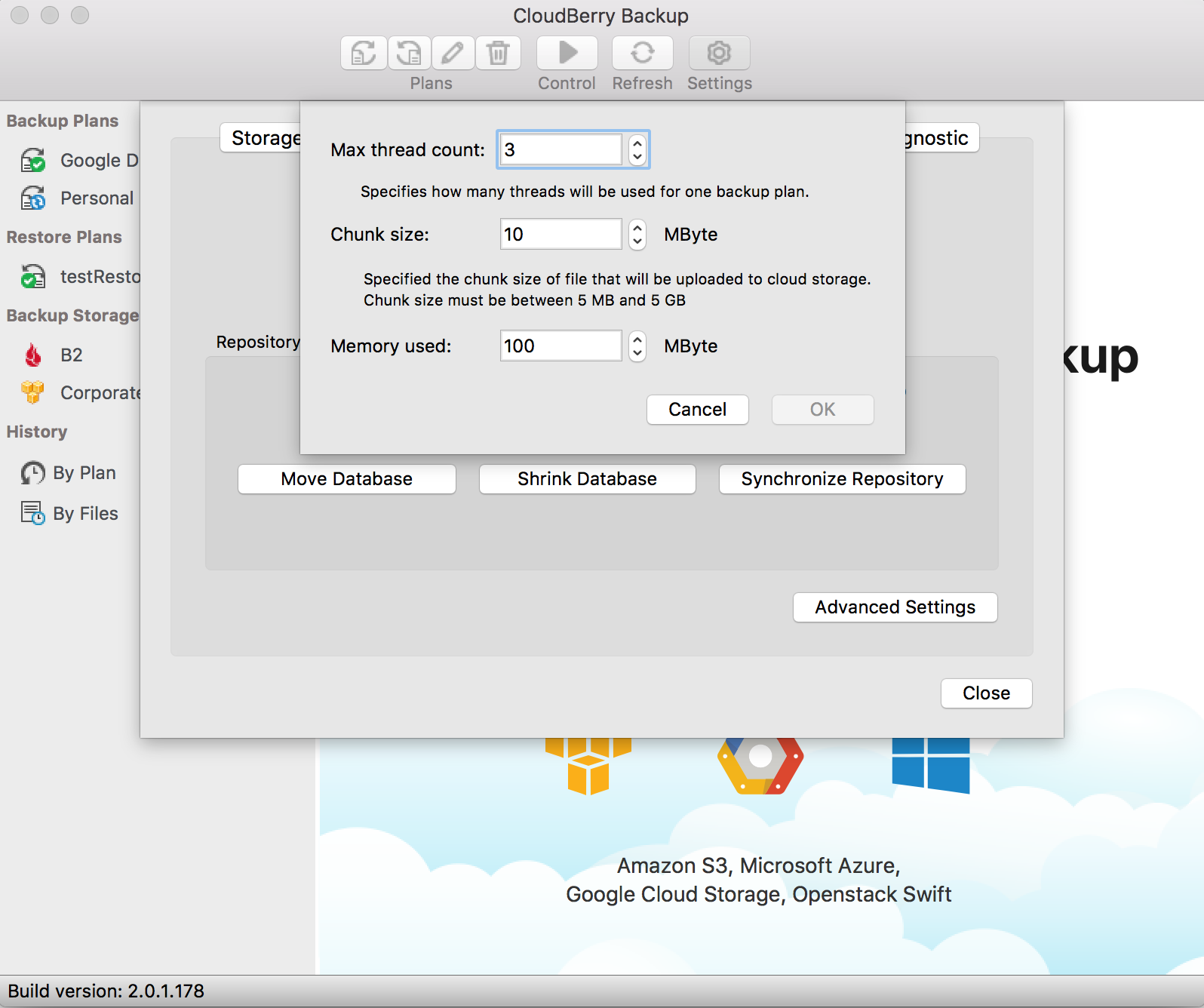
You can also change number of threads using the command line interface. Execute the following commands in the terminal:
cd /Applications/CloudBerry\ Backup.app/Contents/MacOS
./cbb option -set tc -v 3
where 3 is the number of threads

